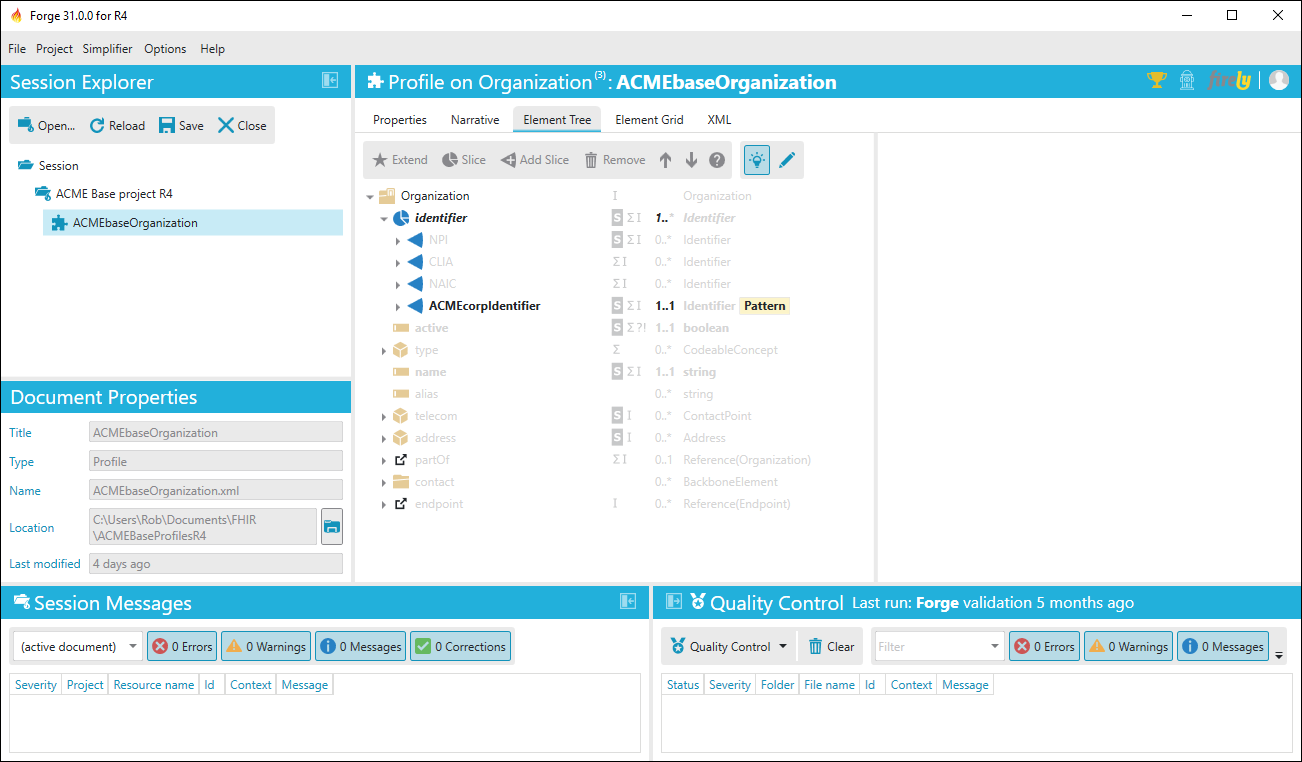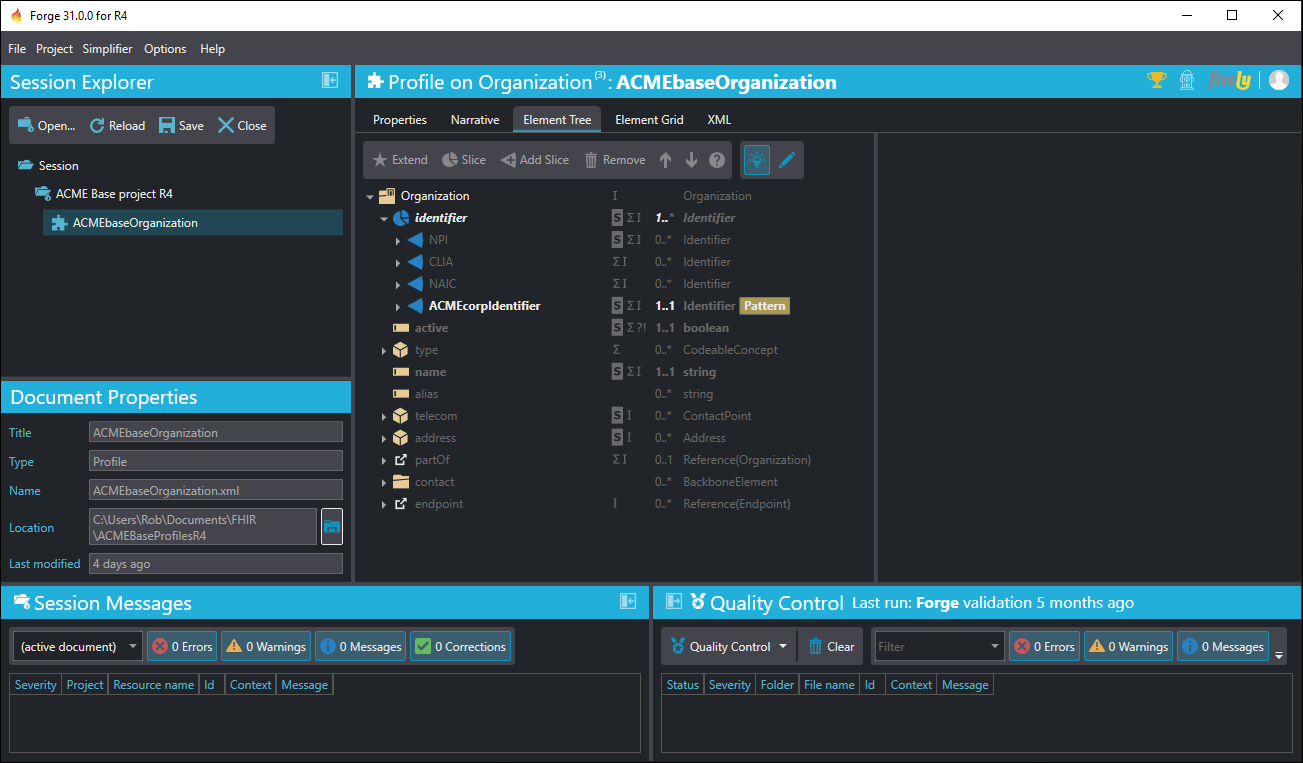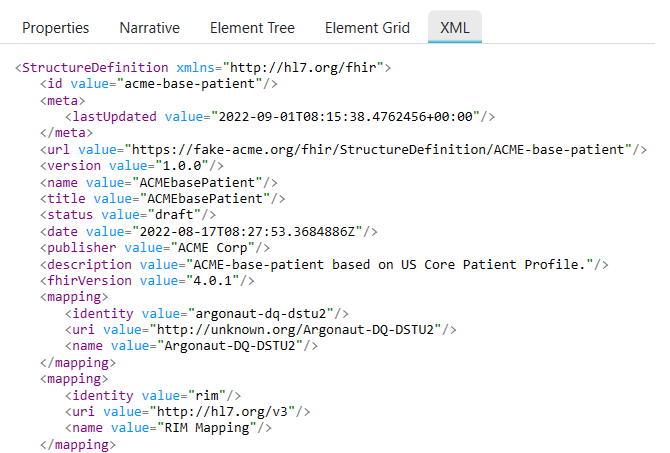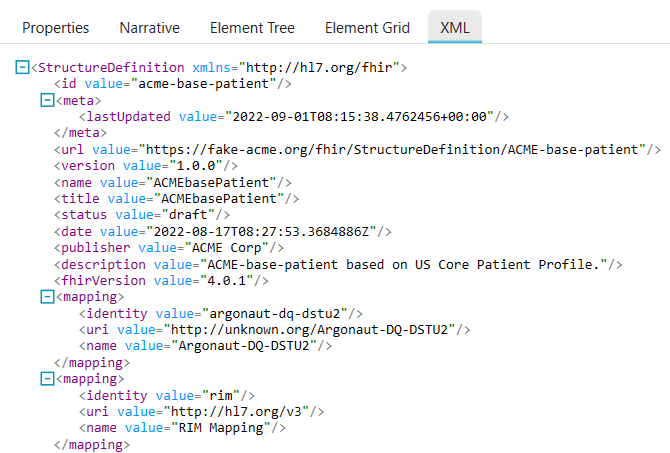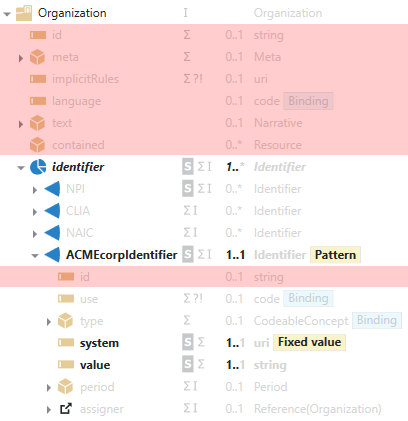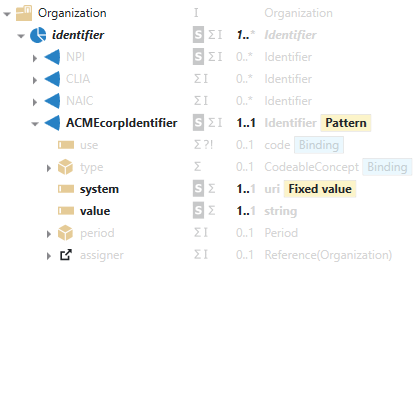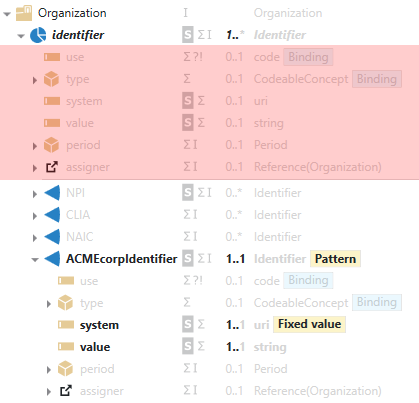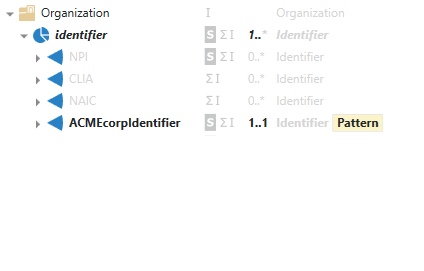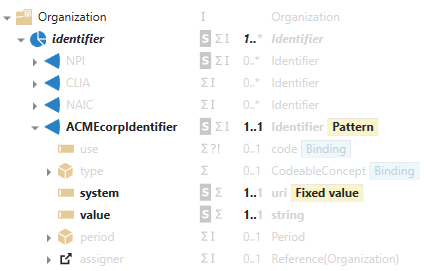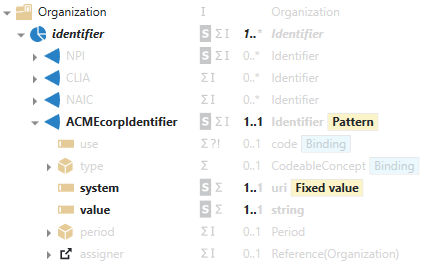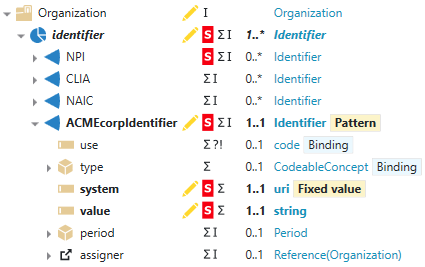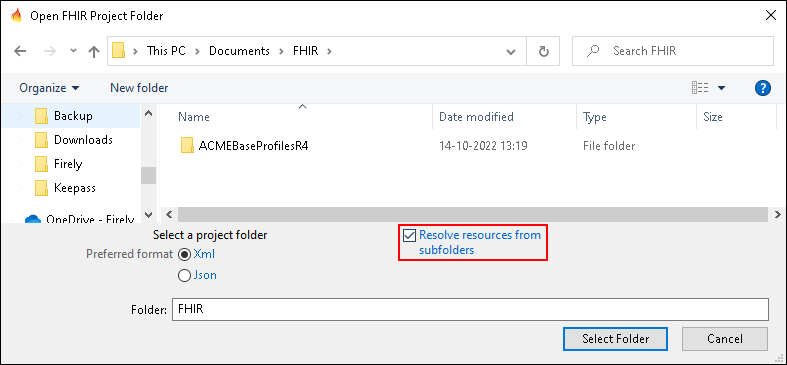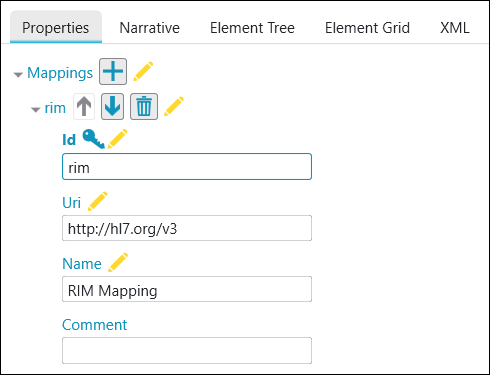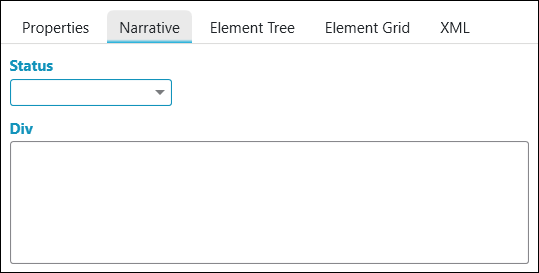Forge Options
Forge provides several options regarding rendering and saving in the
Options menu.
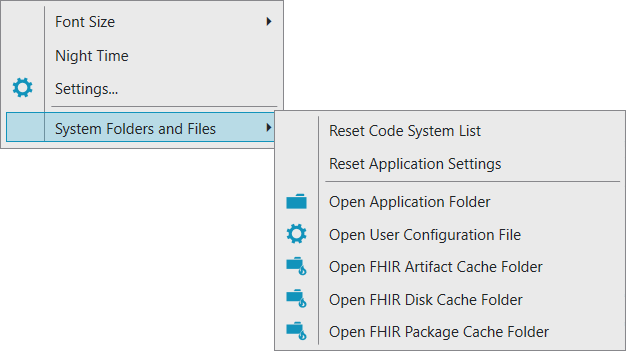
Settings
User Interface
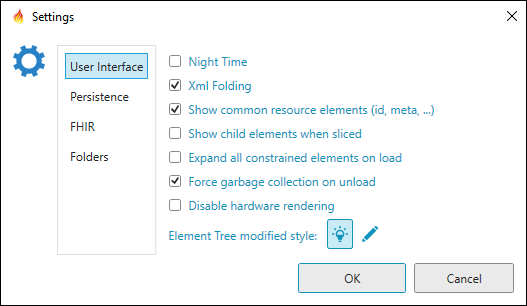
Night Time
Switch between light and dark color theme for the Forge user interface.
Xml Folding
When turned on allows you to collapse and expand nodes in the XML viewer.
Show common resource elements (id, meta, …)
Shows or hides common resource elements in the Element Tree.
Show child elements when sliced
This option allows you to see the constraints that can be put on the sliced element. These constraints are implemented on all the slices. This is summarized in the “All slice” once rendered on Simplifier.
Expand all constrained elements on load
This option will expand constrained elements in the Element Tree when a resource is loaded.
Force garbage collection on unload
When switched on this option will try to free up system memory when you close a document.
Disable hardware rendering
If you encounter rendering issues with the Forge user interface then those are most likely caused by the video driver. In that case you can turn off hardware rendering.
Element Tree modified style
Selects how modified elements in the Element Tree are displayed.
Persistence
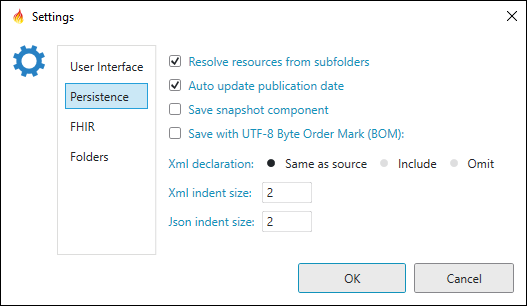
Resolve resources from subfolders
Indicates the default setting for whether or not subfolders should be included when searching for resources in your project folder. You can always change the setting in the Open FHIR Project Folder dialog.
Auto update publication data
When switched on this option will update the Date element of a conformance resource to the current date and time when uploading a resource to Simplifier.
Save snapshot component
This option allows you to generate and include the snapshot component of a structure definition when saving a file to disk.
Save with UTF-8 Byte Order Mark (BOM)
The UTF-8 BOM is a sequence of bytes at the start of a text file (0xEF, 0xBB, 0xBF) that allows the reader to more reliably guess a file as being encoded in UTF-8.
Xml declaration
Xml documents can contain an Xml declaration that if present, must be the first construct in the document and it looks like this:
<?xml version="1.0" encoding="utf-8"?>. Forge has three options that allow you to specify when Xml declarations are saved to a resource:Same as source
Include
Omit
Note that when saving resources that are newly created, duplicated or upgraded, the Xml declaration is included when the option is set to Same as source or Include and omitted when set to Omit.
Xml indent size
The indent size to use when saving Xml files.
Json indent size
The indent size to use when saving Json files.
FHIR
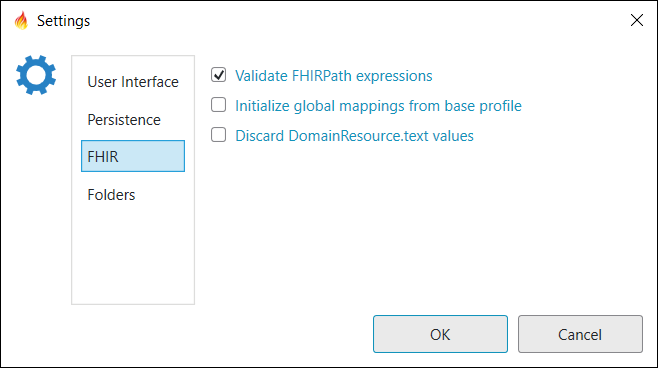
Validate FHIRPath expressions
All FHIRPath expressions in your resource are validated when this option is checked.
Initialize global mappings from base profile
When creating a new profile this option will copy all the mappings from the base profile to the new profile.
Discard DomainResource.text values
When this option is checked the text element of a DomainResource is cleared when it is opened. In effect this will clear the Narrative of your resource.
Folders
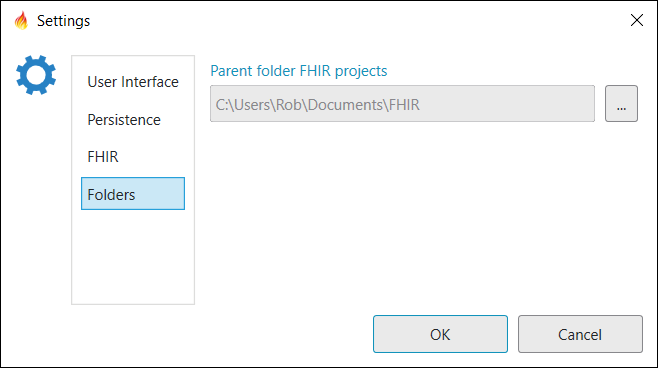
Parent folder FHIR projects
The default parent folder for your FHIR projects.