Create Logical Models
Forge also supports the authoring of Logical Models. A logical model represents an abstract data model that is not derived from one of the core FHIR resources or datatype.
Note: you cannot create an instance of a Logical Model. Logical Models must be mapped to actual FHIR resources. Actual data exchange is always based on FHIR resources. FHIR provides a StructureMap resource and a mapping language that allow you to define and implement the actual mapping operations.
From your project folder, go to New... and click
New Logical Model (or Ctrl+M) to create a new logical model.
Enter a name for your logical model and click OK.
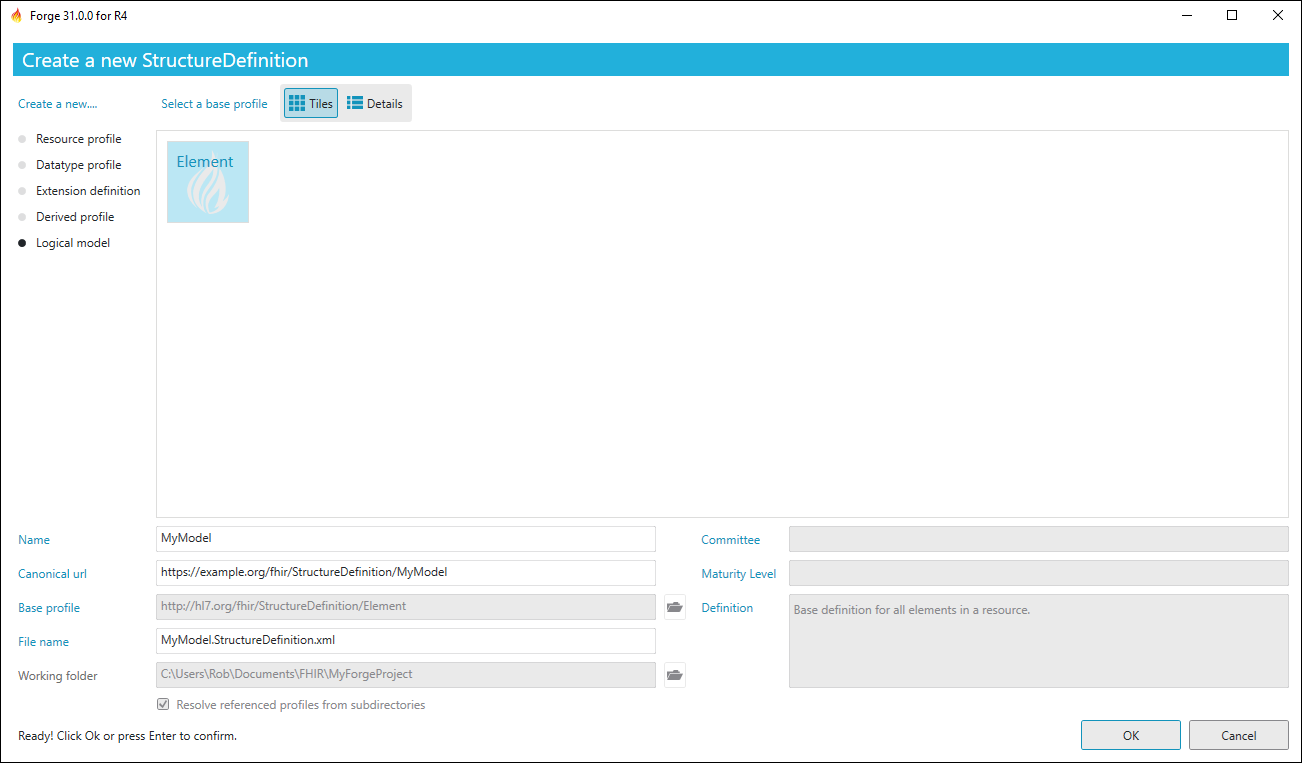
You can customize the meta properties for your model and add backbone elements and typed elements. A backbone element has no datatype. A backbone element may contain other child elements; either typed elements and/or other (nested) backbone elements.
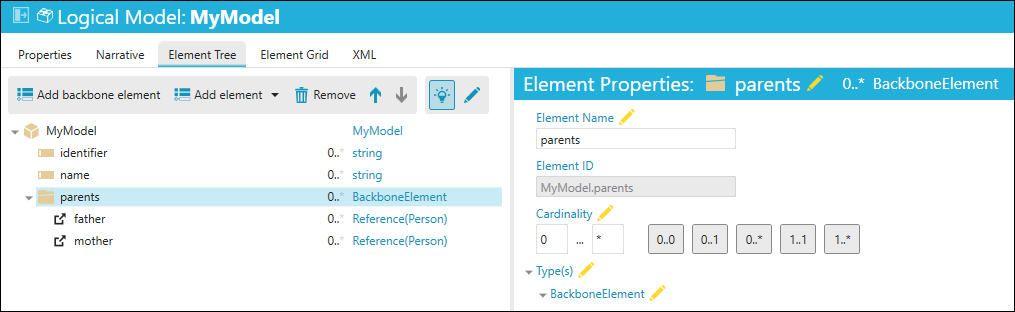
A typed element is mapped to a FHIR datatype or resource profile.
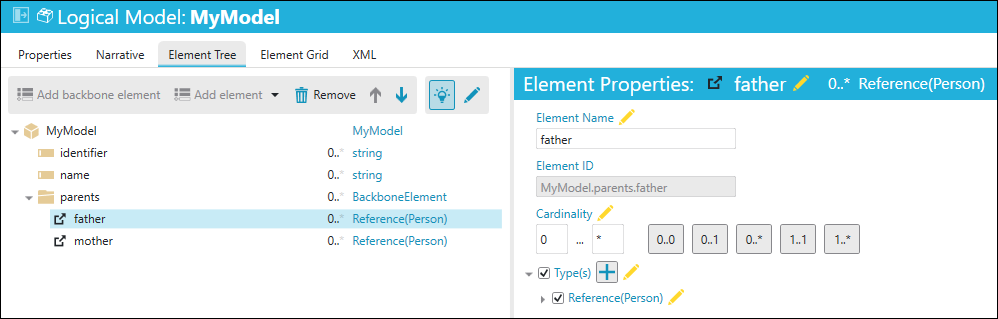
You cannot introduce new child elements of a typed element, because they are implicitly defined by the element datatype profile.You also have the ability to customize all backbone elements and sub elements to constrain their cardinality, specify their datatypes etc.
