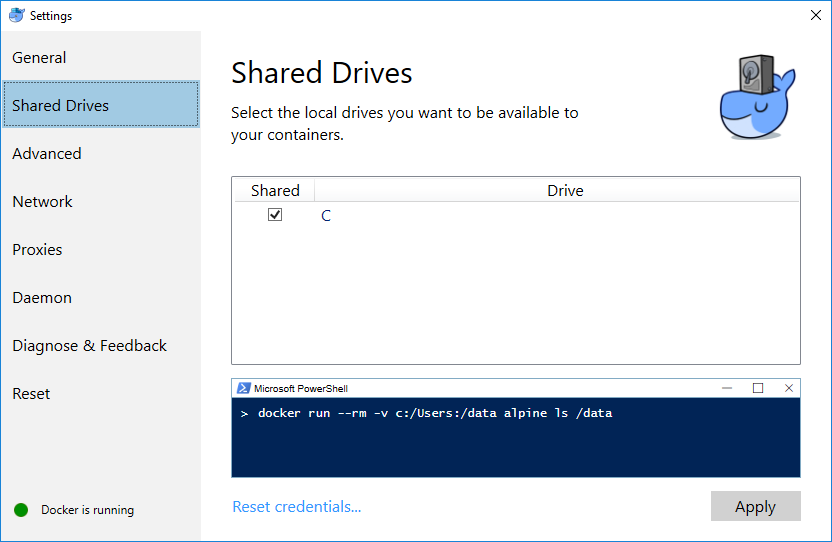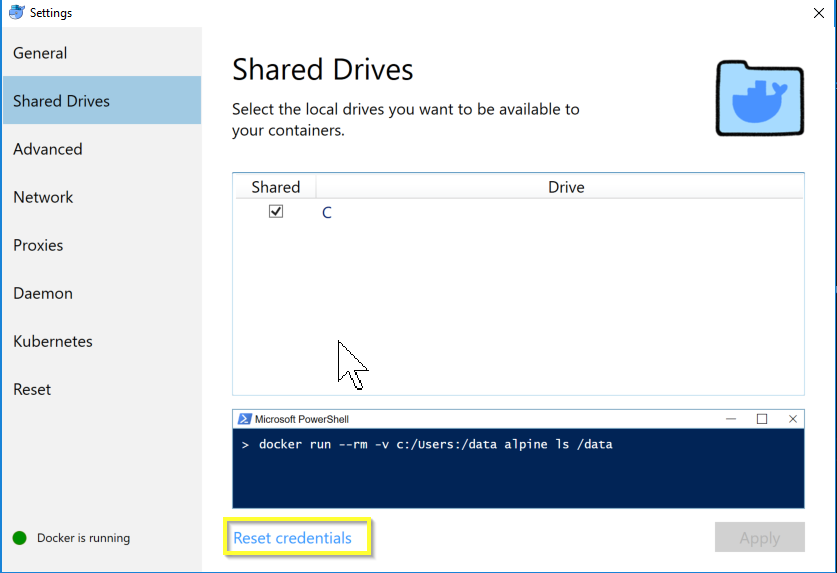Installing Docker For Windows
To install Docker For Windows, look at the official Docker pages and please make sure you install the Edge channel.
Linux Containers
Firely Server Docker containers are Linux Containers, not Windows Containers. So make sure Docker for Windows is using Linux Containers. See the documentation on Docker switching Container type if needed.
Check
To test the installation, open your favorite command line tool and type the following command:
> docker version
This will result in the following:
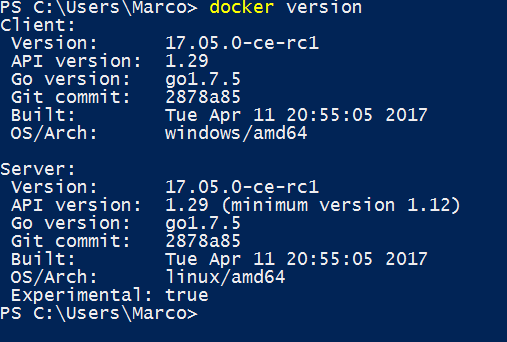
To show which images are located on your machine, type:
> docker images
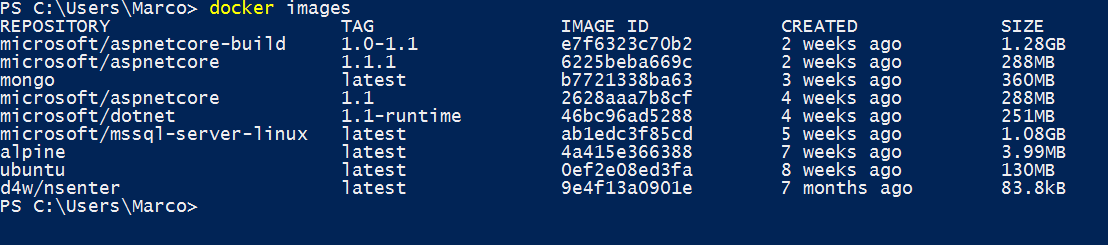
This example shows you a number of images. When you have just installed Docker For Windows, you probably won’t have any images located on your machine.